GO2bank does not provide and is not responsible for the product, services or overall website content available at these external webpages. The GO2bank Privacy Policy does not apply to these sites and you should consult their privacy disclosures for further communication.
Welcome to the
GO2bank™ Help Center
How can we help?
How to find my purchased eGift Cards
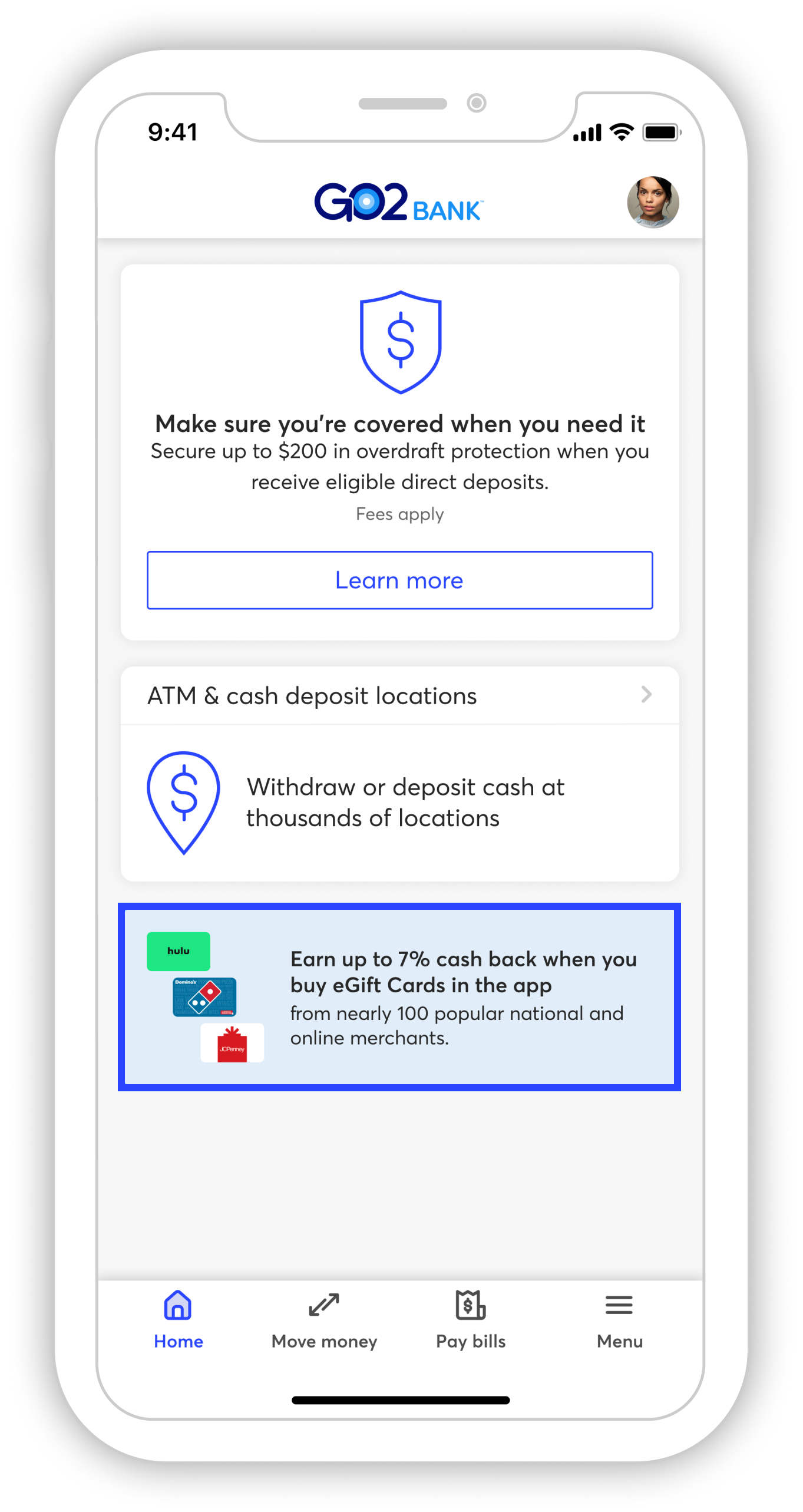
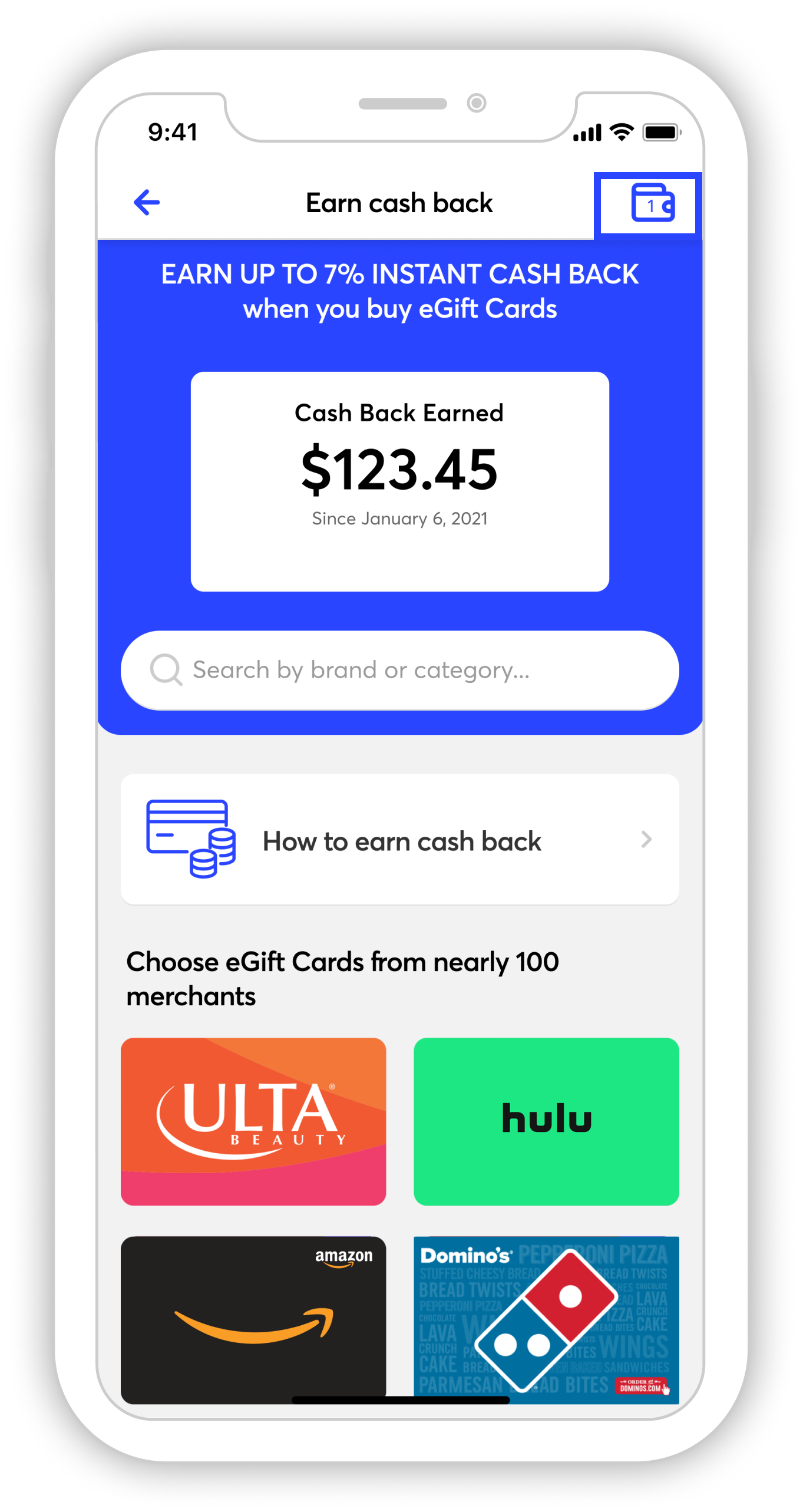
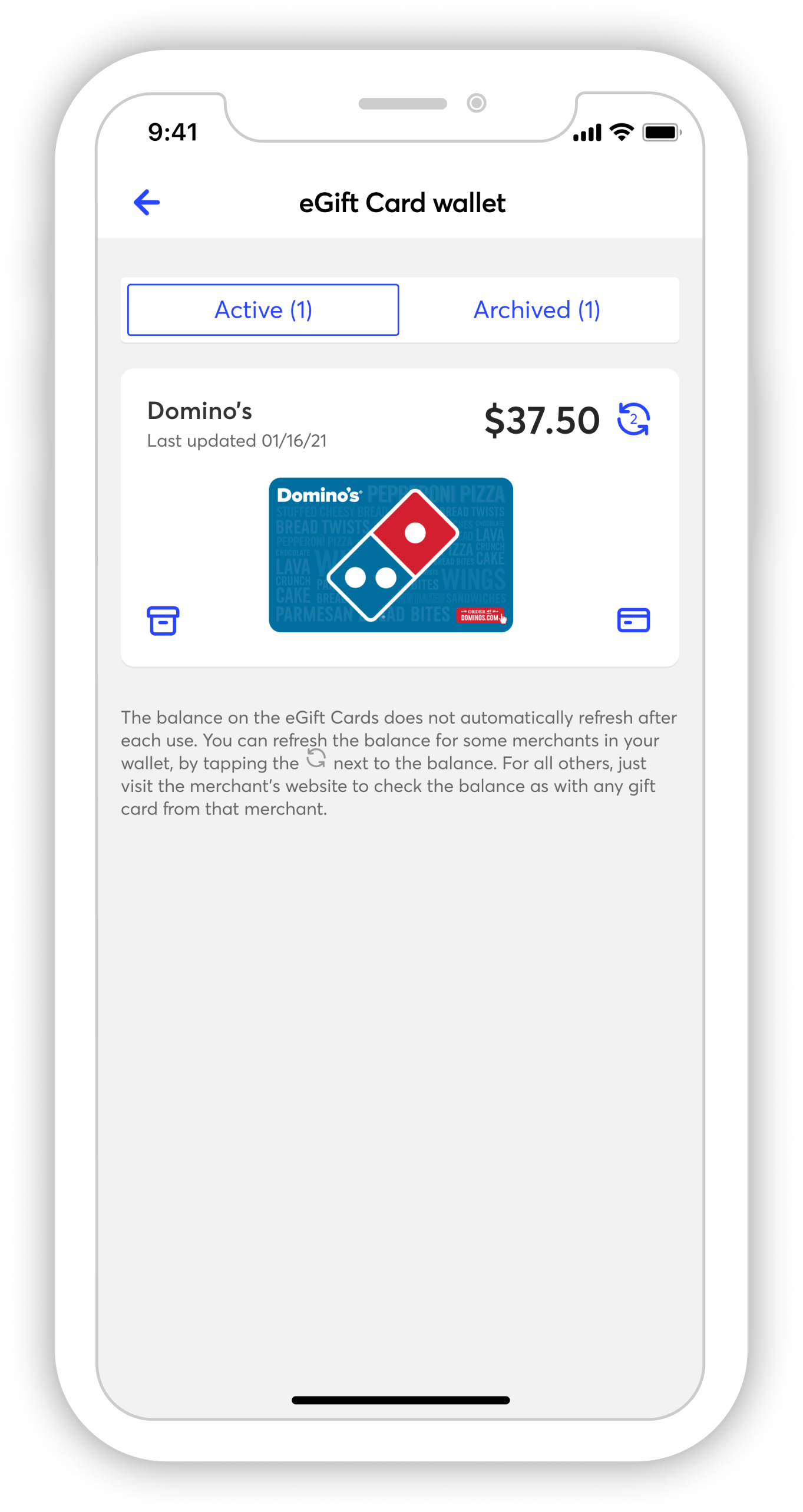
Find eGift Cards purchased for myself
Scroll down and select Earn cash back
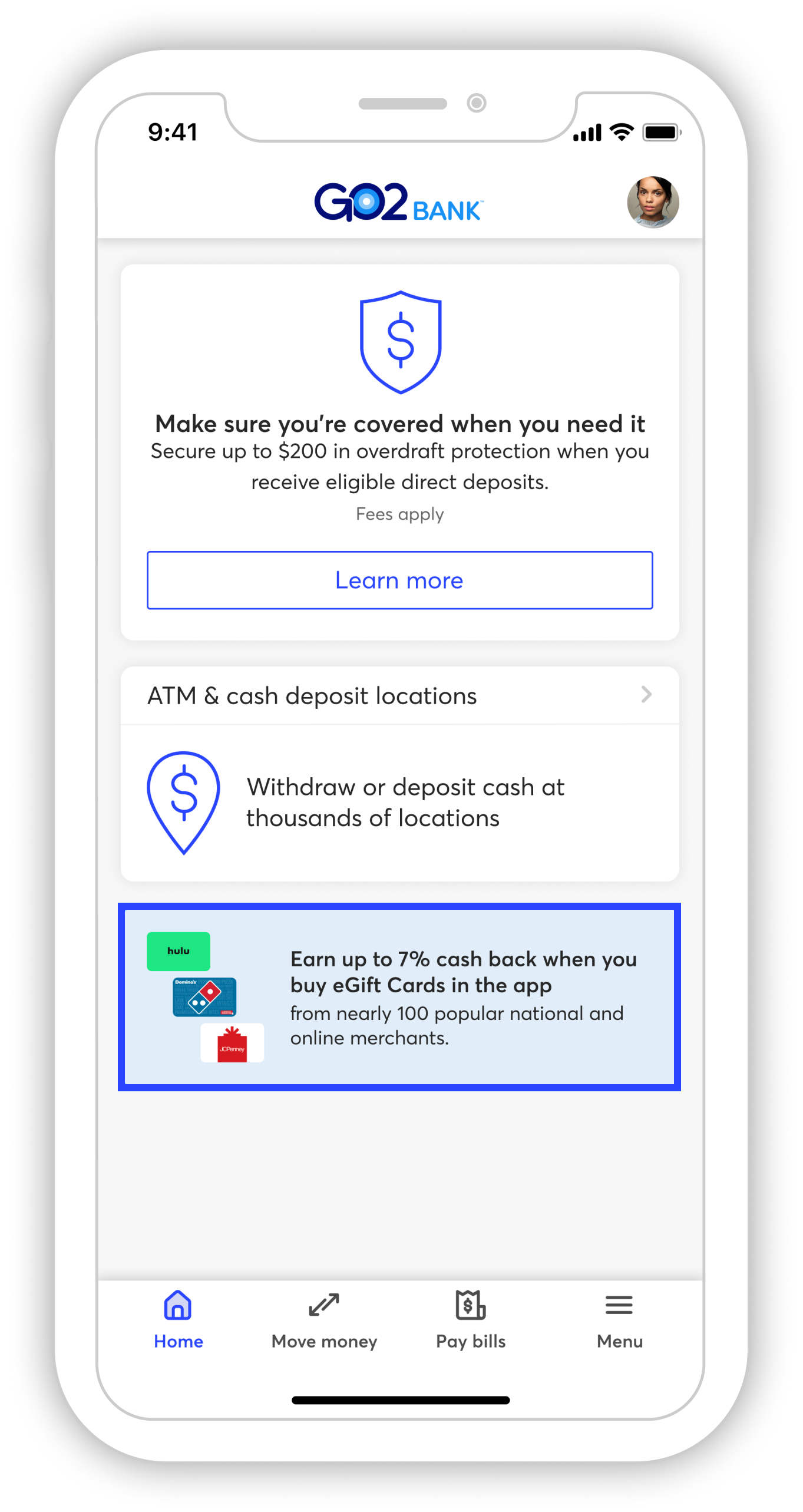
Select the wallet icon in the top right corner
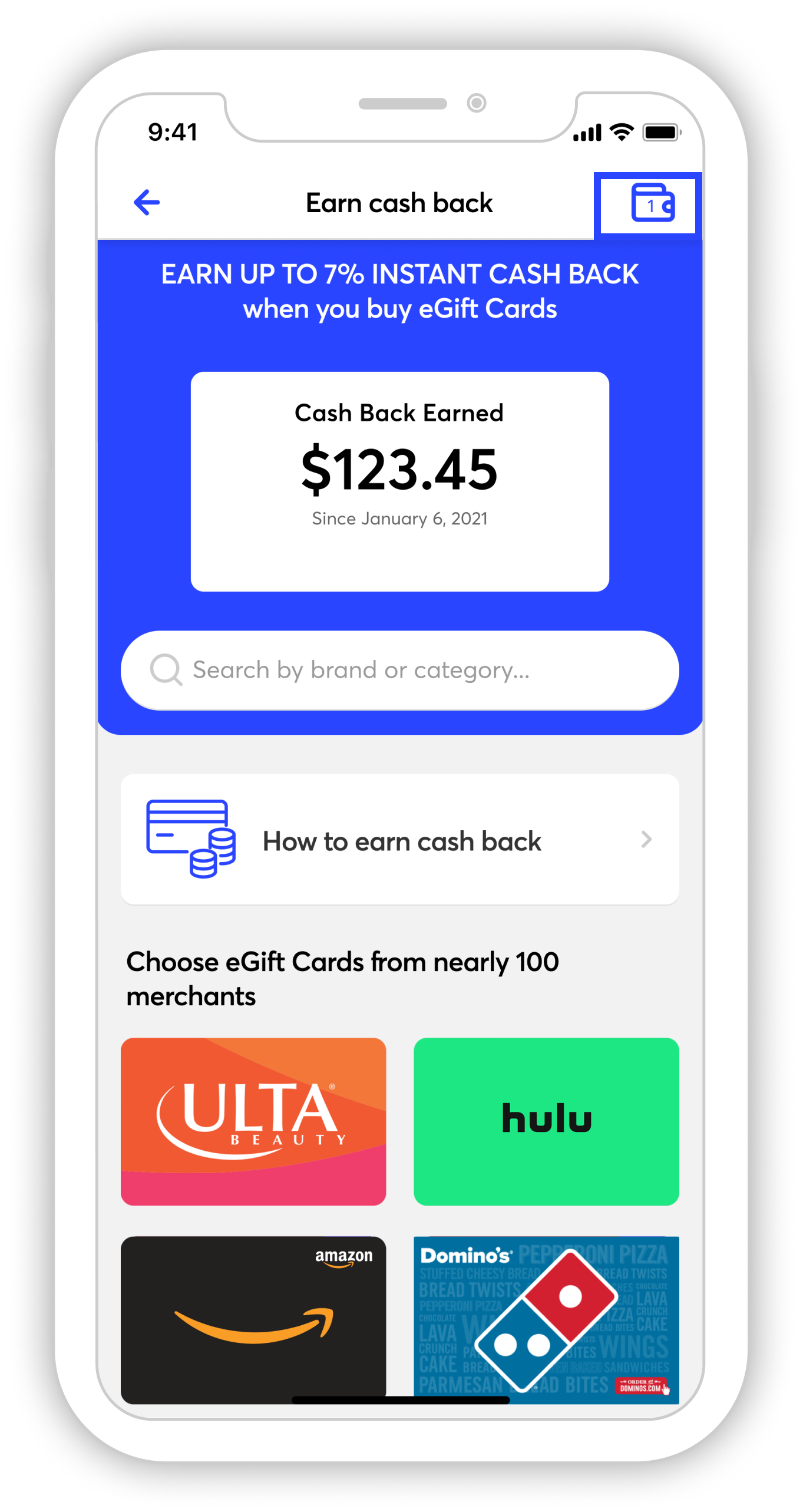
Your active and archived eGift Cards will be shown!
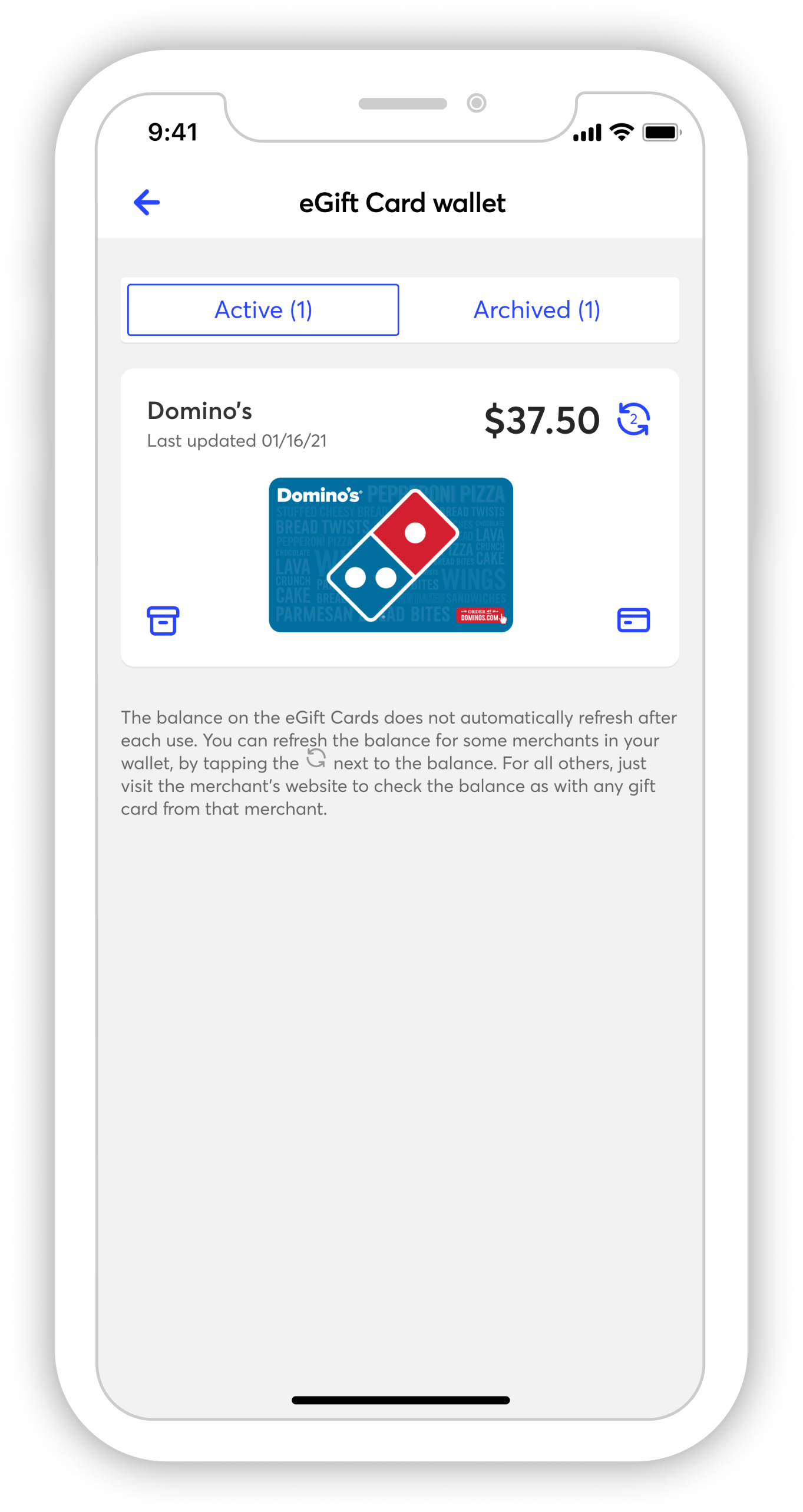

 Help
Help