GO2bank does not provide and is not responsible for the product, services or overall website content available at these external webpages. The GO2bank Privacy Policy does not apply to these sites and you should consult their privacy disclosures for further communication.
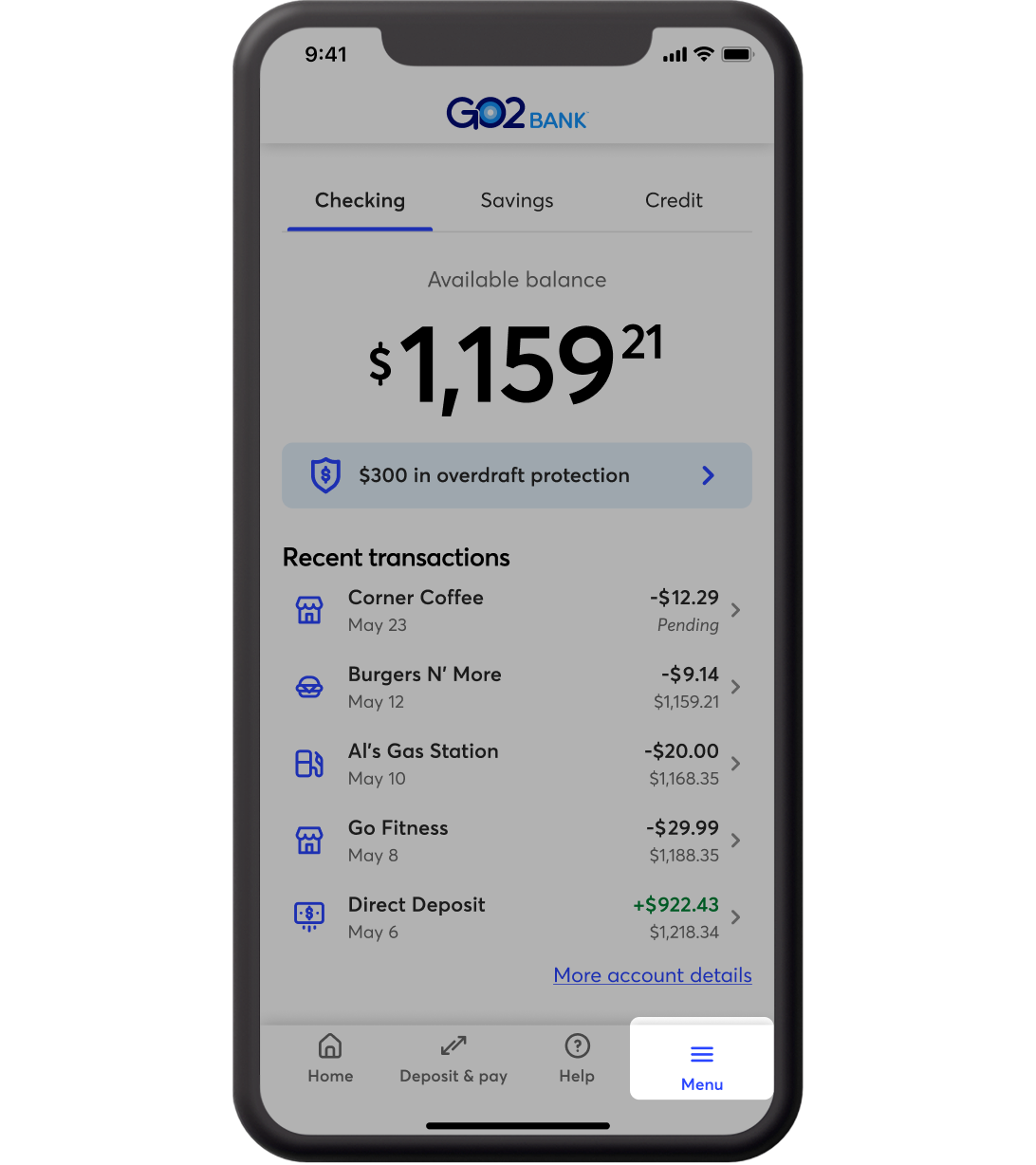
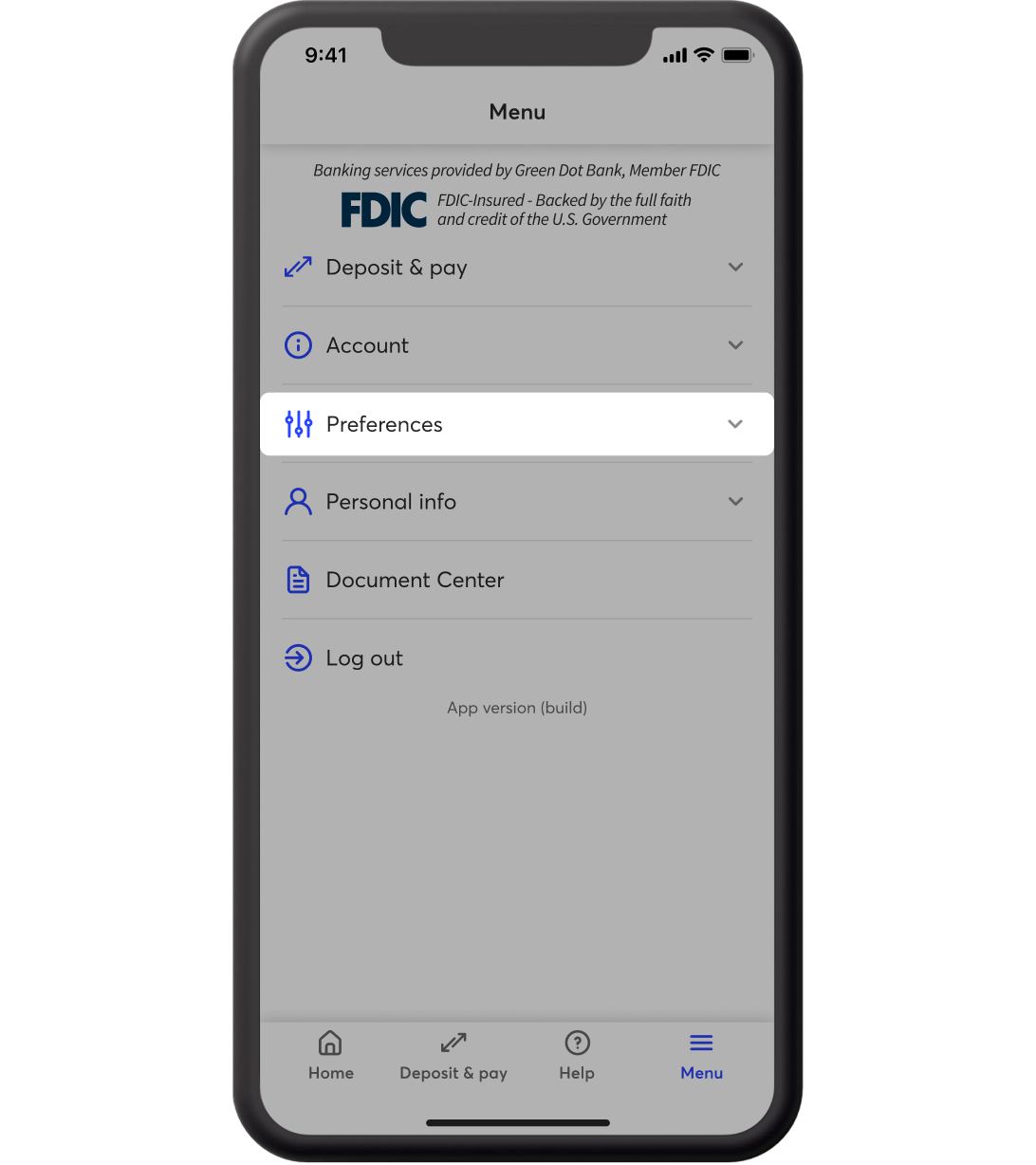
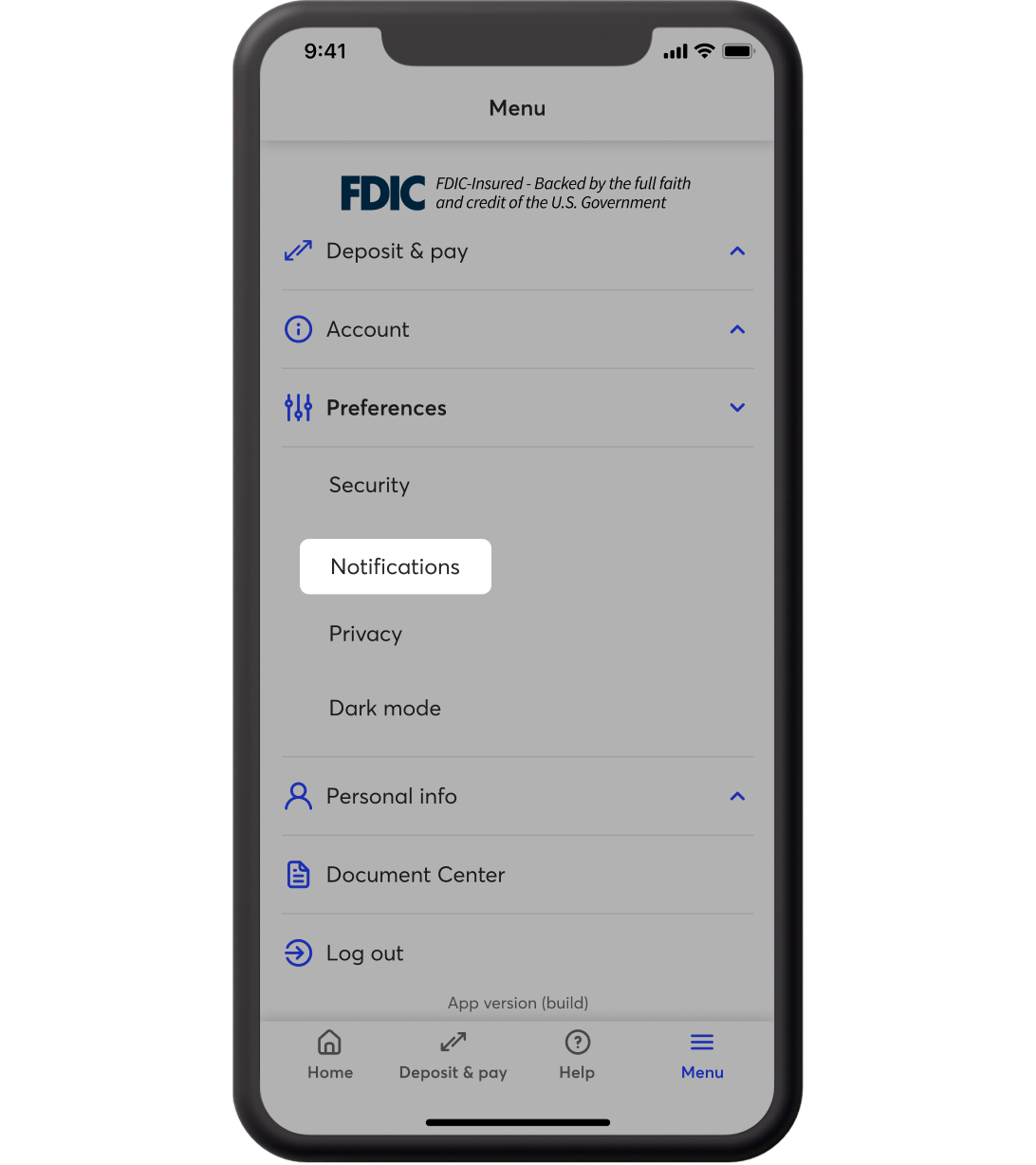
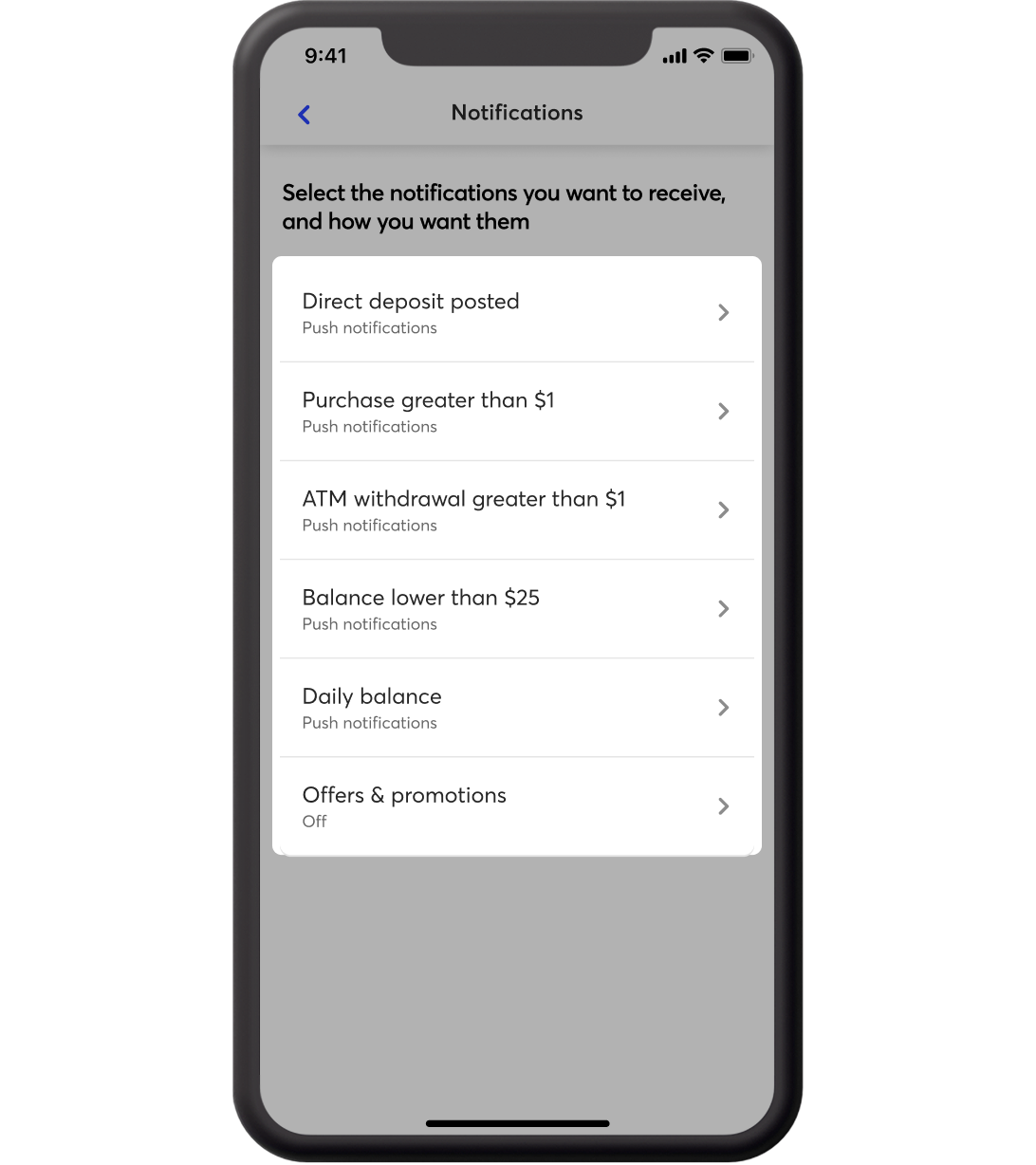
Manage your notifications
Log in to the GO2bank app and tap Menu.
Log in to the GO2bank app and tap Menu.
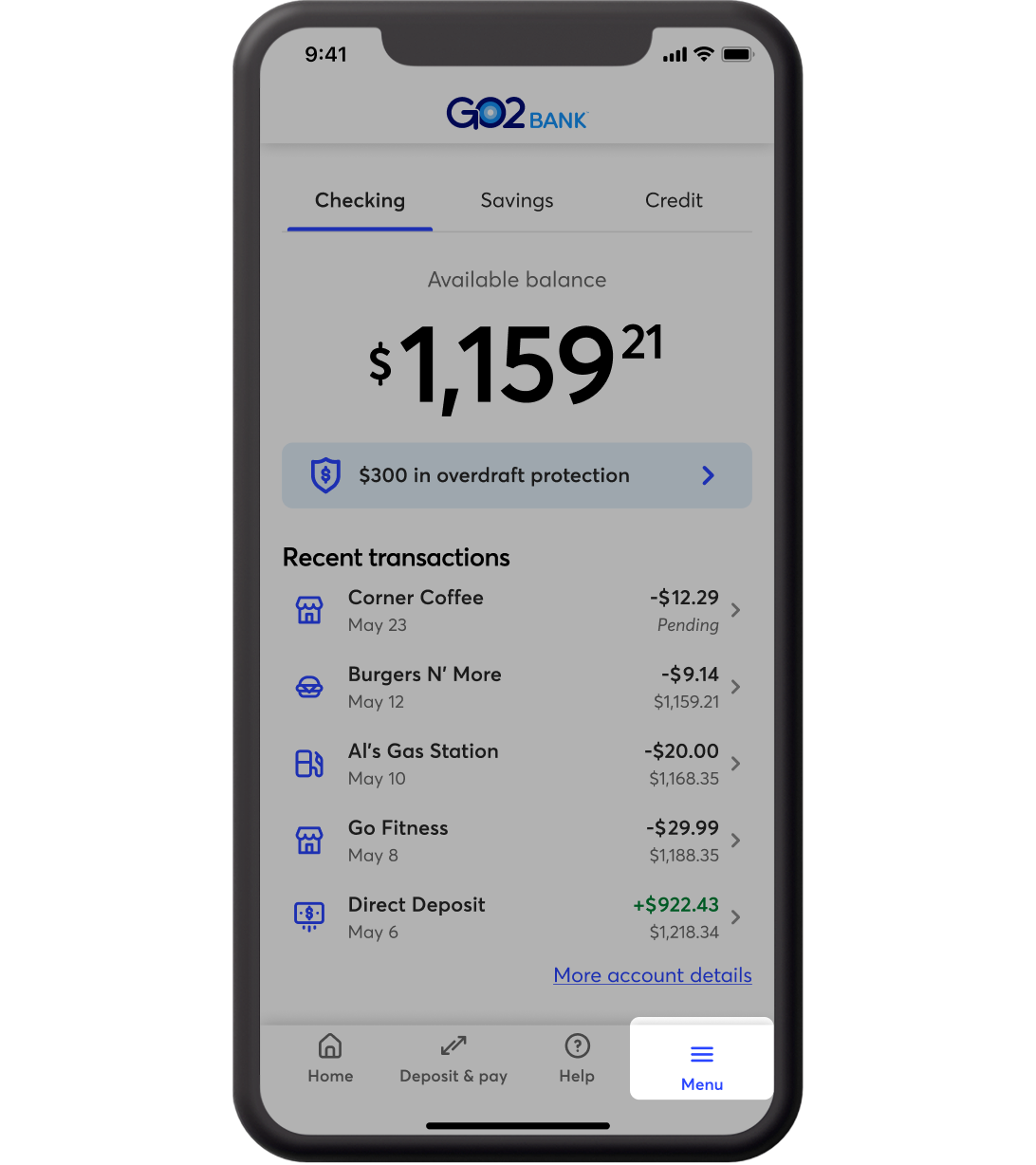
Tap Preferences.
Tap Preferences.
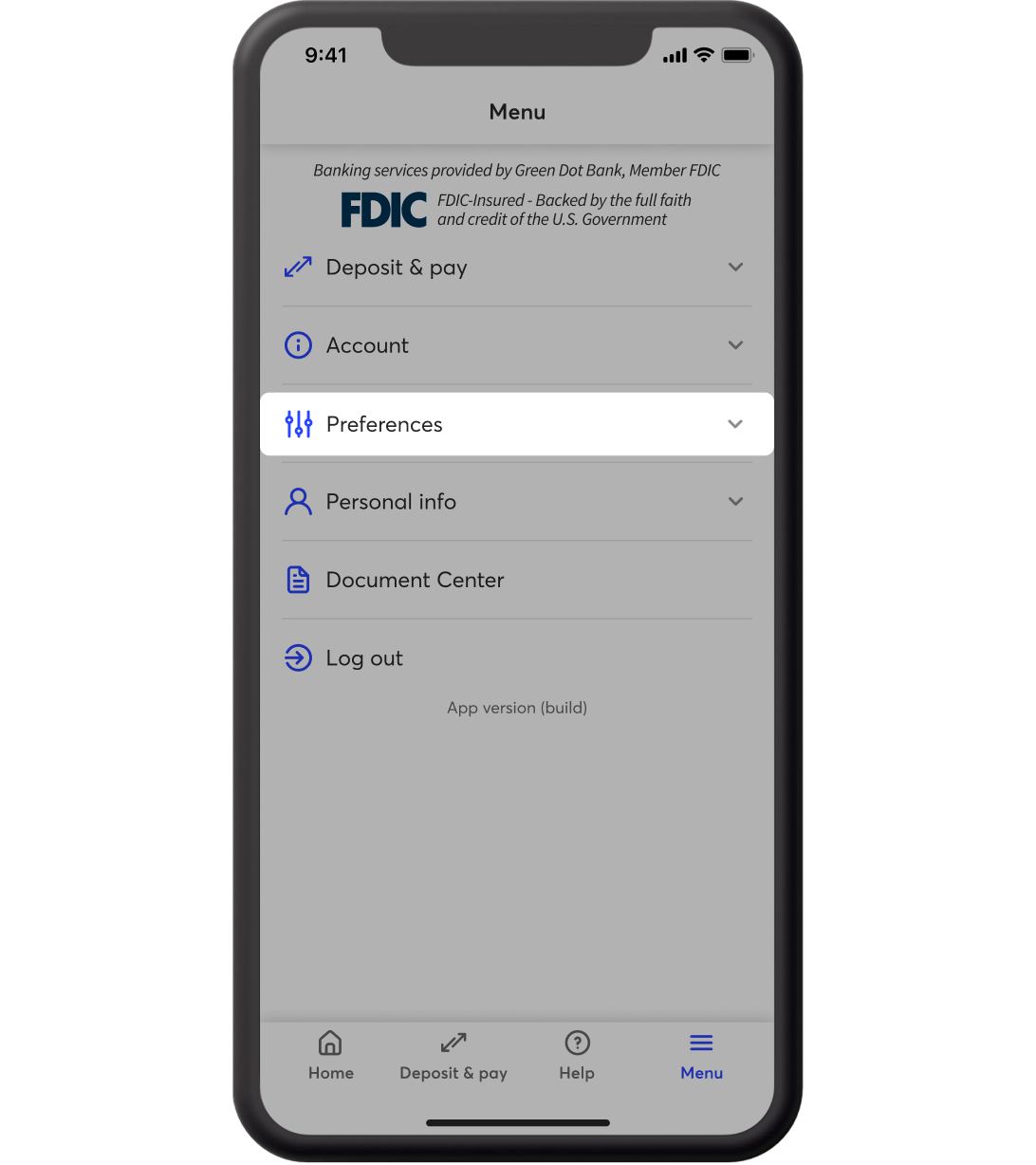
Tap Notifications.
Tap Notifications.
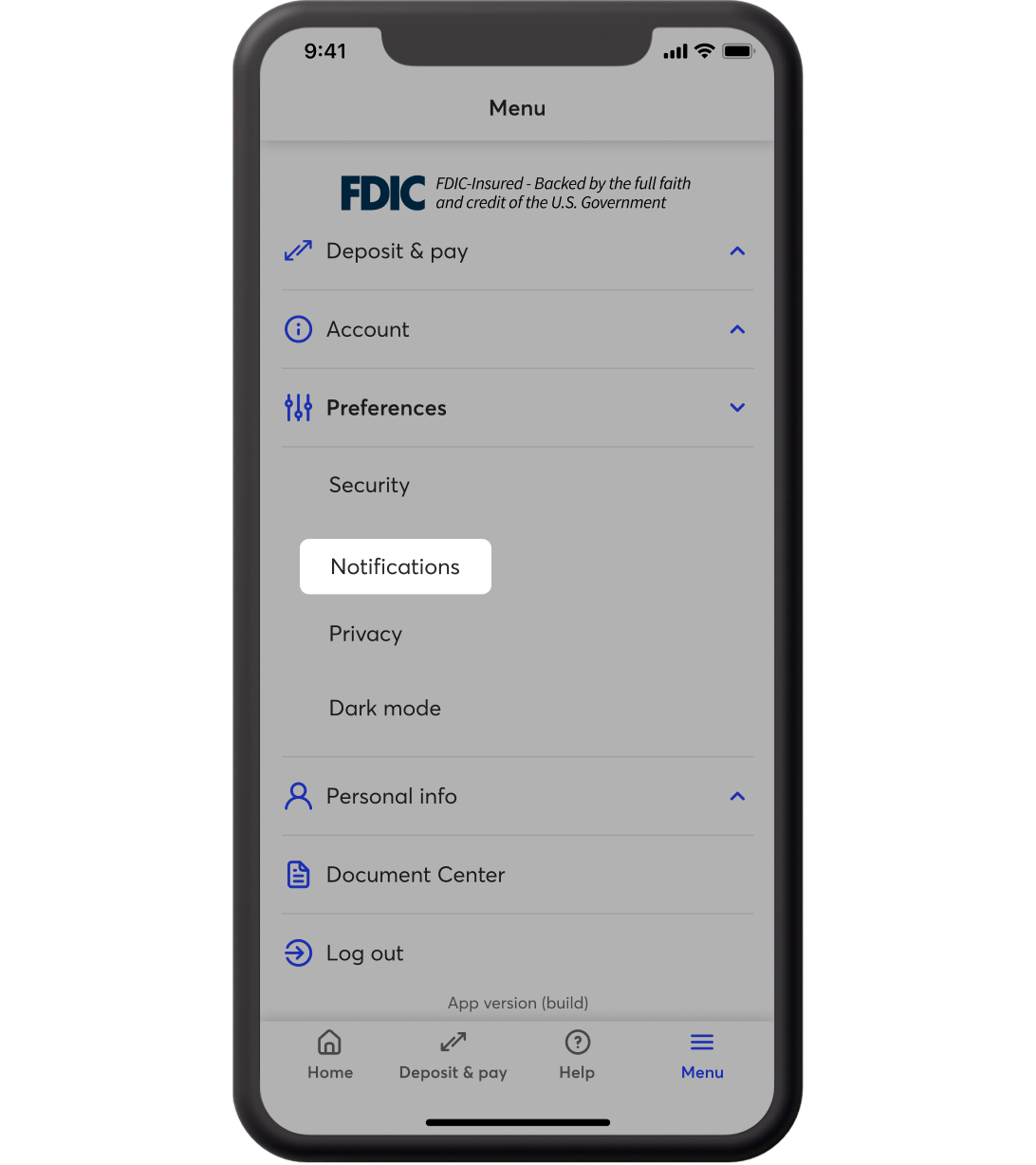
Tap the notifications you want to set up.
Tap the notifications you want to set up, like Direct deposit posted.
Message and data rates apply. Message and data rates apply.
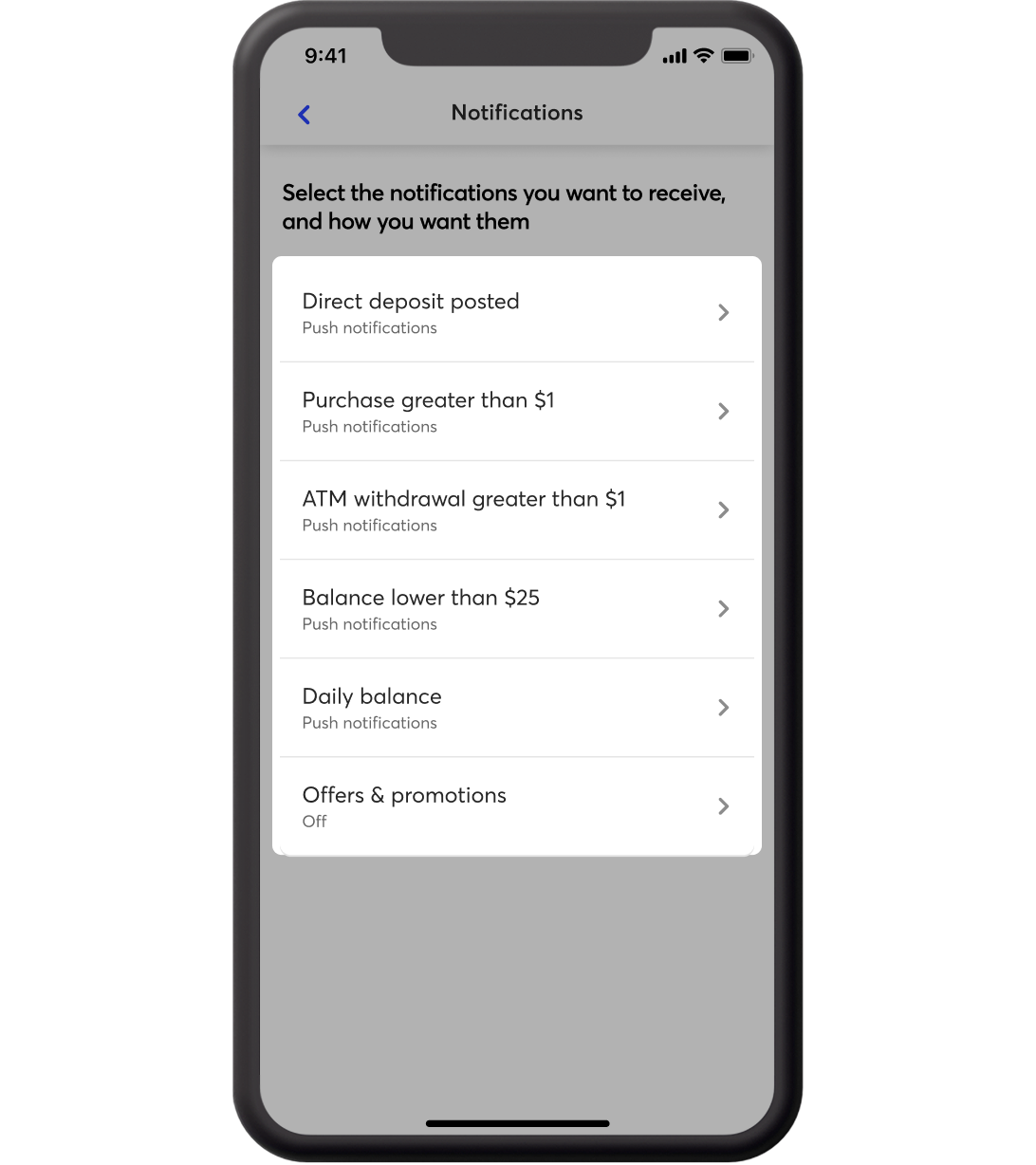

 Help
Help